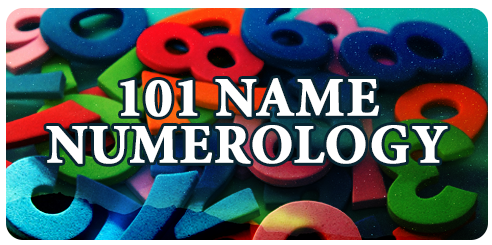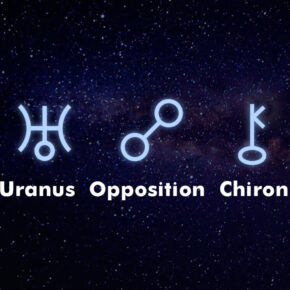PDF files are widely used for exchanging information and documents due to their compatibility and convenience. However, managing multiple PDF files can be a hassle, especially when you need to send them as a single document. This is where the need for merging PDFs arises. In this article, we will discuss seven different ways to merge PDF files into one, making it easier for you to manage your documents.
1. Adobe
Adobe is one of the most popular PDF editors and is widely used for merging PDFs. Adobe Acrobat Pro DC allows you to combine multiple PDF files into one with just a few clicks. You can add files by drag-and-drop or by selecting the “Combine Files” option from the Tools menu. Once you have added your files, you can reorder, delete, or extract pages from the merged PDF as needed. Adobe Acrobat also allows you to reorder, delete, or extract pages from the merged PDF, making it an ideal tool for merging PDF files.
Adobe Acrobat also offers a wide range of advanced PDF editing tools which makes it an ideal choice for those who need to manage and edit PDF files regularly. However, it is important to note that Adobe is not a free solution, and you will need to purchase a license in order to use the software. Despite this, Acrobat provides a powerful and comprehensive solution for merging PDF files, making it a popular choice for those who need to manage their PDF files efficiently.
2. Lumin
Lumin is an online PDF editor that allows users to merge multiple PDF files into one. It is a simple and user-friendly platform that provides a straightforward process for combining PDFs. You can add your PDF files to the platform by dragging and dropping them into the browser or by selecting the “Upload” option. Once you have added your files, you can arrange the pages in the order you prefer and then download the combined PDF.
In addition to its merging functionality, Lumin also offers other useful PDF editing tools such as the ability to add annotations, highlight text, and redact sensitive information. This makes it an ideal choice for those who need to manage and edit PDF files regularly. Furthermore, Lumin is accessible from anywhere with an internet connection, making it a convenient solution for those who are always on the go.
An added bonus of Lumin is its free pricing model. Unlike some other PDF editors, Lumin offers a free plan that provides users with access to its basic editing tools, including the ability to merge PDFs. This makes it a great choice for individuals or small businesses who are looking for a cost-effective solution for managing PDF files.
3. IlovePDF
IlovePDF is an easy-to-use online PDF editor that allows you to merge multiple PDF files into one. It is a free tool that requires no software installation or downloads. You can add files by drag-and-drop or by selecting the “Merge PDFs” option from the menu. IlovePDF also offers other tools such as PDF to JPG conversion, PDF compression, and PDF to Word conversion, making it a versatile solution for all your PDF editing needs.
4. Soda PDF
Soda PDF is a comprehensive PDF editor that allows you to merge multiple PDF files into one. It is a powerful tool that provides you with several options to customize your merged PDF. You can add files by drag-and-drop or by selecting the “Combine PDFs” option from the menu. Soda PDF also allows you to reorder, delete, or extract pages from the merged PDF, making it an ideal solution for all your PDF editing needs.
5. Combine PDF
Combine PDF is a simple online tool that allows you to merge multiple PDF files into one. It is a free tool that requires no software installation or downloads. You can add files by drag-and-drop or by selecting the “Combine PDFs” option from the menu. Combine PDF also provides you with the option to delete pages from the merged PDF, making it an ideal solution for merging PDF files.
6. PDFBinder
PDFBinder is a free tool for merging multiple PDF files into one. It is a simple tool that requires no software installation or downloads. You can add files by drag-and-drop or by selecting the “Add” option from the menu. PDFBinder also provides you with the option to reorder pages, making it an ideal solution for merging PDF files.
7. SmallPDF
SmallPDF is an online PDF editor that allows you to merge multiple PDF files into one. It is a free tool that requires no software installation or downloads. You can add files by drag-and-drop or by selecting the “Combine PDFs” option from the menu. SmallPDF also offers other PDF editing tools such as PDF to Word conversion, PDF compression, PDF to JPG conversion, and the ability to split PDFs, making it a versatile solution for all your PDF editing needs. Additionally, SmallPDF provides an easy-to-use interface, making it a great choice for those who are looking for an online PDF editor that is easy to use and accessible from anywhere.
In conclusion, merging PDF files can be a simple process with the help of these tools. Whether you are using desktop software or an online solution, there is a tool out there that is perfect for your needs. Whether you need to edit PDF content, highlight text, or redact sensitive information, these tools provide you with the tools you need to manage your PDF files with ease.